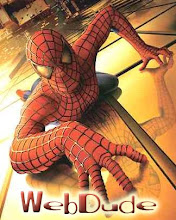Ok it has been awhile since I posted but something got under my hat and started chafing my arse so I had to post again.
My Kid is a 13 yr old male who does well in school and is smart as a whip and loves all things tech so as part of his extra curricular activities he joined his school's chapter of TSA or Technology Student Association. We were all for it hoping this would be a great way for him to be exposed to tech and different areas of technology from computers to engineering to help build social skills while operating n a safe school environment.
I knew there was trouble on the horizon when he we had to buy him a suit to attend a TSA conference in Orlando... Yeah a 13 yr old had to have a blue blazer, blue pants, black dress shoes and a TSA patch sewn to the sleeve... Hello Corporate America.... Shades of the old pre MS days of the stodgy IBM suits who controlled all tech in America until Steve Jobs and Bill Gates and their buds from their nifty little computer group got together and turned corporate America on its ear and stole the keys to the limo.
Some of the activities he digs like CO2 car racing and web site building, bridge building and structures, using popsicle sticks (which reminds me of my days in Junior achievement) where I did activities and learned basic business principles but at no time did we have to dress like little Michael Keaton, GOP Republican, wannabes to be in compliance with the chapters dress codes. No, we could wear what we like as the focus was on our minds and abilities and interests and not on conforming to the herd.
Most of the real techno dweebs out there that are making a real difference today in our techy world and making real strides in developing new tech either in web apps or gadgets or even in engineering wear t-shirts with pithy if cryptic saying on them (I own a few myself...) wear their hair long have facial hair and would probably die first if asked or told they had to wear a suit. And rightly so like a suit automatically legitimizes you as a solid worker and team player. What does my blue blazer have to do with my minds abilities or gifts and the way I can think around a problem and find solutions? Nothing, absolutely nothing.
Hey don’t get me wrong there’s plenty of these same braniacs out there who love wearing their 3 piece button downs and are doing their part. my point is that it should be a choice...
left to the individual and real hiring or firing should really be placed with resource personnel who base evaluations on human assets to a company on their skill level and not if they conform to a certain ideal.
This is even more abhorrent when its a student group training our kids to be little carbon copy cookie cutter pale reflection of one another of corporate Americas ideal of what a real human should look and act like especially at a time in a young man or young woman’s life where they are just discovering that A) they are real and alive and have a personality and are learning what and who they want to be. And B) are susceptible to strong authority figure types leanings.
Not saying TSA is quite like Hitler’s youth corps but its the same road Nazi Germany followed and look where it got them... strength thru conformity and loss of the individuals gifts and talents
TSA is a good organization and is trying to help our kids find a place in a ever growing tech reliant world and give them a place where they can stand tall and excel but geez lets get rid of the corporate mentality already and let my kid wear his WiFi detector shirt its blue and has tech IN it and the patch would go nice on the sleeve... if yours wants to wear a suit let him or her. Let it be THEIR choice but lets just be a guide to showing what’s available out there and help them find a path that they can learn and grow upon in the areas that really interest them and let them excel because of their passion.
As my PHP buddy says: God Bless and fly low!
Web Design, Web Development and Graphic Tips
This blog or web log is my diary of working with people on the internet and creating their web sites for them. The problems, the ideas, the innovations Ive come across and what Ive created to help people get their products or message or services in front of those customers or clients. You might not agree with some of my methods but they do work... Read on my friend read on
Friday, November 21, 2008
Thursday, April 17, 2008
Limiting characters in a text area
OK we all know that sometimes we have to get user input on our websites like on our contact forms or on our blogs. Usually we provide a simple text area for them to enter their message or data. but lets say we want to limit how much they can enter... Well with textareas unlike textbox which can have a maxlength attribute set, textareas dont have this available to them. For one of my client sites where the user is able to add their site link and provide a site description we wanted to limit the number of characters to 255 I mean cmon if you cant write a solid description of your site in 255 characters why bother?
So I started googling and I came across the standard bloated javascript methods of limiting the number of characters in a text field that also used a non elegant input textbox (disabled) to show how many characters you had left. I wasnt impressed.
So I googled some more and came across NineDaysBlog by Terri Ann and she has created a very light weight charcount.js for use with the prototype javascript library. Terri's nifty little charcount is simple and effective and works in Firefox, IE6, IE7 and safari. (possibly more but I havent tested anything else yet)
Implementation of Terri's little script is very easy and takes about 5 minutes
simply download her js file the prototype file and upload them to your host and add the calls for the 2 files in the head of your page(s) then simply name and id your textarea "txtdesc" or modify her js file to match the name of your current textarea's name and id.
to download the file and view her demo or visit her blog here
Again I cant express how Impressed I was with the simplicity and elegance of this script. its a simple thing but works beautifuly and without alot of bloat.
well Done Terri Well Done
So I started googling and I came across the standard bloated javascript methods of limiting the number of characters in a text field that also used a non elegant input textbox (disabled) to show how many characters you had left. I wasnt impressed.
So I googled some more and came across NineDaysBlog by Terri Ann and she has created a very light weight charcount.js for use with the prototype javascript library. Terri's nifty little charcount is simple and effective and works in Firefox, IE6, IE7 and safari. (possibly more but I havent tested anything else yet)
Implementation of Terri's little script is very easy and takes about 5 minutes
simply download her js file the prototype file and upload them to your host and add the calls for the 2 files in the head of your page(s) then simply name and id your textarea "txtdesc" or modify her js file to match the name of your current textarea's name and id.
to download the file and view her demo or visit her blog here
Again I cant express how Impressed I was with the simplicity and elegance of this script. its a simple thing but works beautifuly and without alot of bloat.
well Done Terri Well Done
Wednesday, February 6, 2008
New Computer System
Ok its been three years since I last built a PC for myself and it was high time to build a new one.
I started off by doing price comparisons for the best parts out there for the most bang for my buck. I researched processors, memory, drives, power supply units, coolers, video cards and motherboards by utilizing the customer ratings at newegg.com, tigerdirect.com both sites have excellent shopping carts that let you do side by side comparison of products from different manufacturers and let you view customer honest ratings. And to be honest it was these customer ratings that really determined what to buy and from who.
I ended up purchasing a Intel Core 2 Quad Q6600 kentsfield processor (2.42Ghz), a XFX nforce 7801 Sli motherboard and 4GB of Corsair ram (more on the ram later) For a case I decided to go with a Thermaltake Armour+ full tower case. and a Kingwin MAIS800Watt Power supply (this PSU has the nifty modular connectors that allow you to only connect the power cables you need instead of being stuck with a mess of cables you have no use for and end up blocking that all important airflow inside your case which increases your system temperatures.
Video Card...
For my video card I ended with a ZOTAC geForce 8800GT 5122MB 256bit AMp edition (AMP edition means its overclocked out of the box). I bought the ZOTAC version after comparing other manufacturers 8800GT video cards specs and made my determination off of the fact ZOTAC bundles a DVI to HDMI connector along with the DVI to VGA adaptor where as all the other manufactures included 2 DVI to VGA adapters (nice job ZOTAC)
Cooling...
For cooling my processor I bought a masscool heatsink w/fan as well as 2 Cyclo hard drive coolers and a cyclo RAM cooler along with the case fans my system runs very cool on air only (I still dont trust liquid cooling systems (LCS) to not ruin my very nice and expensive rig sometime in the near future...
Overclocking...
I was able to get my Q6600 up to 3.2Ghz with only unlinking the ram and applying a QDR of 1600 (FSB) and a multiplier of 8 trying to get it stable at 3.6Ghz with a multiplier of 9x was a no go (sad really I believe its the Corsair RAM I recieved one module is being reported by my PC hardware Wizard as a TwinX 300MHz 5300 when it is supposed to be a 6400 400Mhz
My processor temps over this past week have been a steady 45C with GPU temps around 50C and hard drive temps running between the 28C and 38C for the 5 Dives I have
Oh yeah the drives....
I have 2 Hitachi 500GB SATA 3Gbs matched pair drives 2 Maxtor SATA 200GB drives and 1 EIDE ATA 133 200GB Western digital for a total of 1.6TB (terabytes) or 1600GB of hard drive goodness.
All in all I am extremely pleased with my new "Beast" and I have seen a marked improvement in response times and performance from my old rig, so much so Im finding I have gotten in the bad habit of "babying" my machine and not trying to put too much of a load on it at any one time.
My old pc had a AMD XP3000+ with 1.5GB of DDR Dual channel memory on a Abit NF7S motherboard and while at the time I built it it was a mid end machine and sufficed for my needs I have found myself wanting some more horsepower so as to be more productive and get more done while working on graphics or web development projects for my clients.
All told I spent around $1700 and have at least a $3000 computer Id say that is a good day at the office and my credit card isnt even sweating...
I started off by doing price comparisons for the best parts out there for the most bang for my buck. I researched processors, memory, drives, power supply units, coolers, video cards and motherboards by utilizing the customer ratings at newegg.com, tigerdirect.com both sites have excellent shopping carts that let you do side by side comparison of products from different manufacturers and let you view customer honest ratings. And to be honest it was these customer ratings that really determined what to buy and from who.
I ended up purchasing a Intel Core 2 Quad Q6600 kentsfield processor (2.42Ghz), a XFX nforce 7801 Sli motherboard and 4GB of Corsair ram (more on the ram later) For a case I decided to go with a Thermaltake Armour+ full tower case. and a Kingwin MAIS800Watt Power supply (this PSU has the nifty modular connectors that allow you to only connect the power cables you need instead of being stuck with a mess of cables you have no use for and end up blocking that all important airflow inside your case which increases your system temperatures.
Video Card...
For my video card I ended with a ZOTAC geForce 8800GT 5122MB 256bit AMp edition (AMP edition means its overclocked out of the box). I bought the ZOTAC version after comparing other manufacturers 8800GT video cards specs and made my determination off of the fact ZOTAC bundles a DVI to HDMI connector along with the DVI to VGA adaptor where as all the other manufactures included 2 DVI to VGA adapters (nice job ZOTAC)
Cooling...
For cooling my processor I bought a masscool heatsink w/fan as well as 2 Cyclo hard drive coolers and a cyclo RAM cooler along with the case fans my system runs very cool on air only (I still dont trust liquid cooling systems (LCS) to not ruin my very nice and expensive rig sometime in the near future...
Overclocking...
I was able to get my Q6600 up to 3.2Ghz with only unlinking the ram and applying a QDR of 1600 (FSB) and a multiplier of 8 trying to get it stable at 3.6Ghz with a multiplier of 9x was a no go (sad really I believe its the Corsair RAM I recieved one module is being reported by my PC hardware Wizard as a TwinX 300MHz 5300 when it is supposed to be a 6400 400Mhz
My processor temps over this past week have been a steady 45C with GPU temps around 50C and hard drive temps running between the 28C and 38C for the 5 Dives I have
Oh yeah the drives....
I have 2 Hitachi 500GB SATA 3Gbs matched pair drives 2 Maxtor SATA 200GB drives and 1 EIDE ATA 133 200GB Western digital for a total of 1.6TB (terabytes) or 1600GB of hard drive goodness.
All in all I am extremely pleased with my new "Beast" and I have seen a marked improvement in response times and performance from my old rig, so much so Im finding I have gotten in the bad habit of "babying" my machine and not trying to put too much of a load on it at any one time.
My old pc had a AMD XP3000+ with 1.5GB of DDR Dual channel memory on a Abit NF7S motherboard and while at the time I built it it was a mid end machine and sufficed for my needs I have found myself wanting some more horsepower so as to be more productive and get more done while working on graphics or web development projects for my clients.
All told I spent around $1700 and have at least a $3000 computer Id say that is a good day at the office and my credit card isnt even sweating...
Labels:
780i,
Corsair,
New PC Kingwin,
Overclocking,
Q6600,
ZOTAC
Subscribe to:
Comments (Atom)